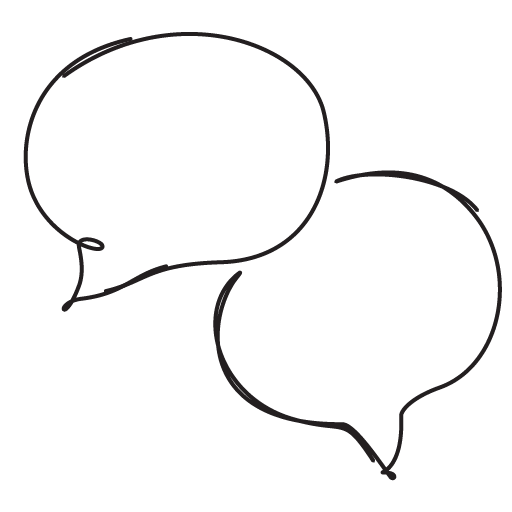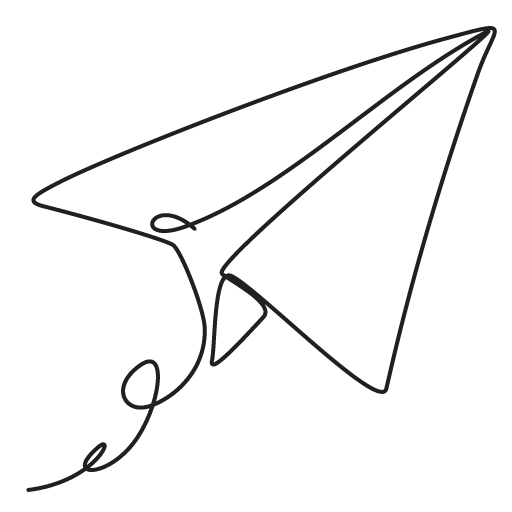Bottom line: we care
about our customers
Implementing new software can be a daunting task, but with proper preparation and guidance, it's a smooth and successful process. We are here to support you at every step.
Here's what happens when you sign "the deal"
Smooth and streamlined
implementation

Meet (y)our team
First things first, we’ll start with the basics. In the blueprint phase, hold off additional wishes until you've been operational for a few weeks. This will give you a clearer view of your options and a better idea of what's what. Your project leader or consultant can help you decide on which basic functions to prioritise, as they usually take less time to implement. After the blueprint phase is finished, we'll ask for your formal approval. Our project manager will schedule a session to review the functions and agreements, come up with a rough schedule for implementation and discuss possible stakeholders and any potential risks. We'll keep track of all these agreements, and if you have any extra needs, we'll also give you a new cost estimation.

Set-up
Now it’s time to get the ball rolling. We will deliver the software in accordance with the setup agreement. At this stage, you need to provide us with the necessary data. Delays could impact the project's timeline, so be sure to share it as soon as possible. Once we have tested and checked the setup, we install your software and create a test environment.

Training
Time to teach your users and/or application managers! They'll receive hands-on training that you can apply right away. It’s also possible to arrange additional training after the go-live.

Acceptance test
Using a checklist and test plan, you can confirm whether the set-up is correctly completed. It's important to have colleagues available during this phase. We'll discuss any specific test cases with you, like importing data to replicate certain process steps or output. This phase is a must, as we can still make necessary changes. Once all is approved, we move on to the final check - the shadow operation. Daily checks are conducted for a minimum of three days to ensure all financial data in the source system and software reconcile. In the meantime, you'll become even more familiar with the system. This phase officially ends once all the boxes have been ticked (and possibly retested after adjustments).

Go-live!
We’re up and running, and the time has come to officially take the software into use. On the first working day your consultant will be right with you to answer any questions and to check that everything runs exactly as it should.

Aftercare
Want to schedule some aftercare during the first few weeks after the system goes live? No problem! Our project manager will explain the role of the Customer Service Centre and will also introduce you to your new contact - either the account manager or customer success manager. They are who you can reach out to for questions or in case of incidents.

Project-evaluation
Your feedback could be really helpful for future projects, and we’d love to hear your thoughts on the project once it’s finished. As the last step, we’ll send you an online evaluation form to fill out.
Happy customers
who have walked in your shoes

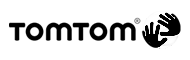
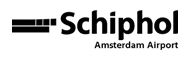

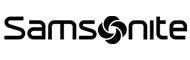
Your benefits
Meet us!
We are happy to help
Our Account Managers, Consultants and Customer Success Managers are ready for you to get started!
"I genuinely enjoy connecting with our customers and being there to lend a helping hand. Engaging with them, listening to their needs, and brainstorming solutions together energize me. Ultimately, my aim is to make their work lives easier and alleviate some of their stress. Because if we can achieve that, we're truly making a difference!"

"At Onguard, I've found more than just a job; I've found a place for growth, a sense of belonging, and the opportunity to make a positive impact.
It's incredible to see how our satisfied customers achieve results that are taking notice across the group. Being part of that success and globally expanding it is a fulfilling challenge.
Balancing sales and account management with a role in sustainability coordination, there's no limit to the difference one can make. Here, we know how to combine fun with meaningful work."

"I started working at the Service Centre as a support engineer.
I like the challenge to learn, help our customers and to continuously contribute to process improvement. As our software changes you keep on learning new things.
In the meantime, my role changed into Team lead, which I really love. As a team lead my goal is to oversee all processes and coach the team to service our customers in the best possible way.""

Get the
conversation
started